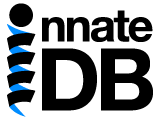Help: Advanced Search for Interactions
InnateDB contains detailed information for more than 377,000 human,
mouse and bovine molecular interactions integrated from several of the major
public interaction databases along with several thousand manually-curated innate immunity relevant interactions.
See the statistics page for further details.
The Advanced Search for Interactions page allows users to search
InnateDB for molecular interactions of interest.
- Interaction Participant
Interactions involving particular genes/proteins of interest may be searched similar to gene/protein searches as described above. - Interaction Xref
Search for interactions using an ID number for InnateDB (e.g. IDB-104135), by PubMed ID or an ID from one of the external interaction databases. - Interaction Level
By default interactions involving molecules that directly interact with the genes/proteins of interest are returned. By choosing "Show direct and 2nd order interactions" both direct and secondary interactions are returned. Secondary interactors are molecules which interact with the direct interactors of the genes/proteins of interest. - Host system
Interaction searches can be limited to interactions detected. in vitro, in vivo or ex vivo. The default is to return all. - Cell Type
Interaction searches can be limited to interactions annotated to occur in a particular cell type. Choose a cell type by browsing through the hierarchy of cell type terms or search for a cell type of interest by typing the name in the box provided and hitting enter. (e.g. try type 'neut' and hit enter). Open Biomedical Ontologies (OBO) cell type ontologies are used.
Note: interactions with at least one evidence matching the chosen cell type term will be returned. Checking the "extended search" checkbox will also include all children terms of the selected term in the search. - Tissue Type
Interaction searches can be limited to interactions annotated to occur in a particular tissue type. Choose a tissue type similar to as described for cell type. OBO BRENDA tissue type terms are used.
Note: interactions matching the chosen tissue type term AND all of that terms children terms will be returned. - Interaction Type
Interaction searches can be limited to interactions involved in a particular molecular function (e.g. phosphorylation, acetylation, etc). - Molecule Type
Search for interactions where at least one participant in the interaction is of the selected molecule type (protein, DNA or RNA). - Interaction Detection Method
Select a particular interaction detection method (e.g.coimmunoprecipitation) from the menu to return interactions detected using this method. Selection is done similar to cell and tissue type boxes. OBO PSI Molecular Interaction terms are used.
You can choose to filter the results by using one of the following methods:
- Return InnateDB-curated interactions only
This will limit the results returned to only interactions that have been annotated by the InnateDB curation team. - Include orthologous interactions
Checking this box will return interactions that have been inferred via orthology in other species (human, mouse & cow only).
To reduce redundancy, interactions in InnateDB that have the same participants and interaction type are grouped together by default. Choose 'No' to return all redundant interactions separately.